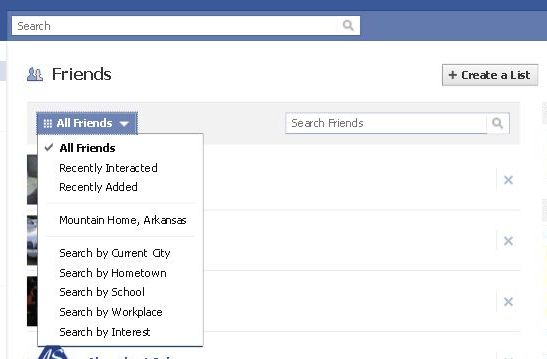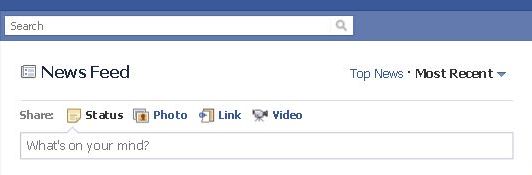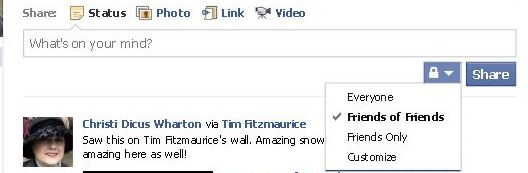I recently attended an online marketing webinar. It was pretty good for traditional marketing – handing out business cards, etc. It wasn’t so great when it comes to social media marketing. During the webinar, participants were asking about how to use Facebook in their marketing. The presenter said he was saving that for the end.
Finally, at the end, the presenter told us that he didn’t use Facebook that much, but he recommended having multiple profiles for your business.

When I finally picked myself up off the floor, I noticed I wasn’t the only one who was shocked. He was recommending this because he thought it was a good way to keep business friends and personal friends separate. Okay, I see what he is trying to say, but there a couple of problems with this:
- Having multiple profiles is a violation of Facebook’s Terms and your account could be disabled (this is not an idle threat, it really has happened)! From Facebook’s Terms:
Registration and Account Security
Facebook users provide their real names and information, and we need your help to keep it that way. Here are some commitments you make to us relating to registering and maintaining the security of your account:
- You will not provide any false personal information on Facebook, or create an account for anyone other than yourself without permission.
- You will not create more than one personal profile.
- If we disable your account, you will not create another one without our permission.
- Facebook provides a way to separate your friends all from your profile without risking your account. It is called Lists! Lists are a great tool for your social media marketing efforts!
So here is the deal with lists. You can create lists, add your friends to lists and then use your lists to determine:
- who you see in your news feed
- who sees your status updates
- who sees if you are available on Facebook chat
Here is how you create your lists:
- Log in to Facebook
- Click on “Account” on the top right hand side of your screen
- Click on “Edit Friends”
- Click on “Create A List”
- Name your list
- Add your friends to your lists
- Repeat for as many lists as you need
If you have a lot of friends this could take some time, however, Facebook has some ways to help you. You can search for friends to add to your lists in a number of ways.
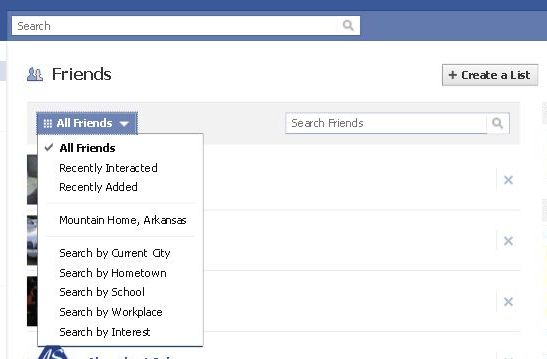
So, for instance, if I want a list of everyone who lives in the same city as me, I can select “search by current city” and then type in my current city. I can then add a list with the name of my current city and add everyone that the search returned to my list!
As you can see, you can have lists according to current city, school, hometown, and interest. That can help you a lot when you are building your network.
So, now how can you use those lists? From your Facebook Home, you can filter your news feed according to your lists. See the tabs that say “Top News” and “Most Recent?” The blue arrow next to “Most Recent” will drop down and let you filter your news feed to see only those in certain lists. Just choose which list you want to see and your done!
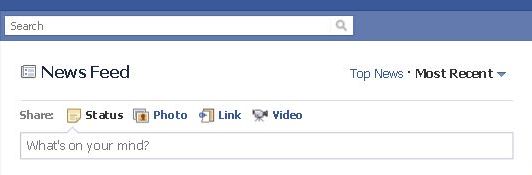
You can also control who sees your status updates. When you post a status update, click on the arrow underneath the status box. If you want only one list to see your status or if you want everyone except one list to see your status, just choose customize and enter the name of your lists in the appropriate boxes. How cool is that?
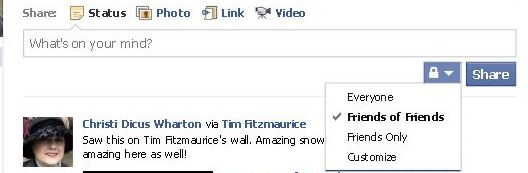
You can also control who sees if you are available for Facebook chat. From the chat menu at the bottom left of the screen just choose the friend lists that you want to see that you are available. I usually have the chat turned off on my profile; but if I had it turned on, this would be a great feature to make me available only to those I choose.
So, as you can see, Facebook Lists is a great tool for your Social Media Marketing arsenal!
Key Take-Aways:
- Using multiple profiles or using profiles for business is a no-no!
- Using Facebook lists with your profile gives you a lot of power to choose who sees your profile content.
- Using Facebook lists can be very useful for your social media marketing.
Next steps:
- Download the free Facebook Checklist for Business from Wharton Website Design & Marketing.
- If you are local in North Arkansas – sign up for the Arkansas Small Business & Technology Development Center workshop: Facebook ABC’s for Business.
Photo of doll by Mr Lynch via Flickr
 A search engine spider is a program that follows, or “crawls”, links throughout the internet, grabbing content from sites and adding it to search engine indexes. Spiders will visit your site and see what new content you have. However, the less new content you have, the less they will visit you.
A search engine spider is a program that follows, or “crawls”, links throughout the internet, grabbing content from sites and adding it to search engine indexes. Spiders will visit your site and see what new content you have. However, the less new content you have, the less they will visit you.
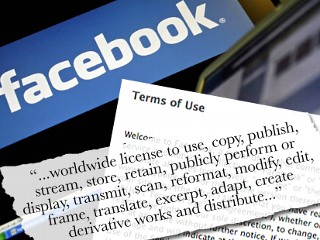 A few weeks ago, I wrote a post about the
A few weeks ago, I wrote a post about the 
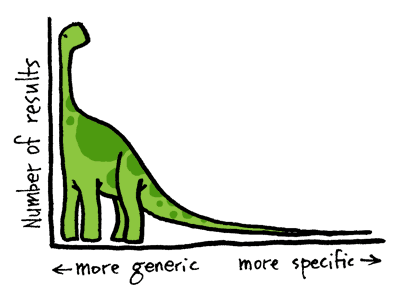 What are long tail keywords? They are the specific niche phrases that help you reach a very targeted market as opposed to short tail keywords that are targeted at a broader marketing. In 2010, on Google, over 50% of searches had over 4 keywords entered. Long tail keywords allow you to better reach your specific targeted audience. This image from the
What are long tail keywords? They are the specific niche phrases that help you reach a very targeted market as opposed to short tail keywords that are targeted at a broader marketing. In 2010, on Google, over 50% of searches had over 4 keywords entered. Long tail keywords allow you to better reach your specific targeted audience. This image from the