Recently, we have run into business people who have attended conferences where they were told they had to be on Facebook or Pinterest or Twitter, etc. or they would soon be going out of business. The response to this type of claim is pretty predictable. When faced with get on or go out of business, many business owners panic. What do they do and what should they do?
Some, jump in on their own, creating profiles for every social media channel and working to get their name out. Others hire “social media experts”. Unfortunately, many times the expertise that is claimed tends to be rooted in the amount of time the “expert” has spent on social media rather than any real expertise.
Is doing something better than doing nothing? In many cases when you are doing the wrong something, you would have been better off doing nothing. What should a business owner do?
- Focus on your goals! Don’t get caught up in fear. Your goal may be centered on not going out of business at the moment, but think further. How many new customers do you need to add to your business? How much money will you make from each new customer? Remember, you have to consider the cost of customer acquisition. If you are spending $1,000 per month to add 4 customers that add $100 each to your top line, you are not doing it right!
- Focus on your customers. Think about the different social media platforms and determine which may be best for your business. Where are your customers? Do you really need to be on all of the social media platforms? The main demograpic for Pinterest is women who are between the ages of 25 – 54. Does that fit your target market? The point of using social media for marketing is to be where your customers are, engaging with them and gaining their trust.
- Focus on your strategy. What strategies are appropriate for reaching and engaging with your customers. Social media is a great way to add customers, but remember it is “social.” This is not the place to use old style marketing techniques like reaching out and grabbing your potential customers and bombarding them with advertising messages. Social media is a place to interact and engage. What strategy might be appropriate to attract potential customers to a call to action? What might entice a social media contact to take a step towards becoming a customer?
- Focus on what works! How will you know what works? Measure it! Get your analytics in place and keep track. How many visitors do you actually get to your site from social media? How many of those visitors convert into leads and customers for your business? How much time, effort and money was expended to get those visitors to your site? Is it cost effective? Could it be more cost effective?
Just having a social media presence is not enough. As you can see, if you aren’t doing it right, you could end up wasting a lot of time and money.
{ 0 comments }



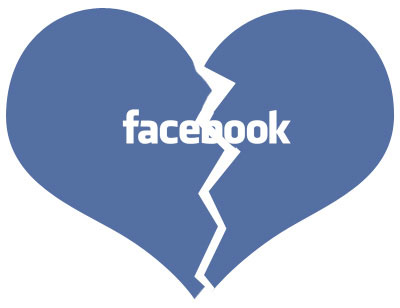 Facebook marketing can be a challenge. Facebook makes changes, and we all have to adjust. The same thing is true with other social media; it does, however, seem that Facebook is in the lead of making huge changes that can really upset their users. It is important to keep in mind that, at the end of the day, Facebook marketing and any social media marketing is about relationships.
Facebook marketing can be a challenge. Facebook makes changes, and we all have to adjust. The same thing is true with other social media; it does, however, seem that Facebook is in the lead of making huge changes that can really upset their users. It is important to keep in mind that, at the end of the day, Facebook marketing and any social media marketing is about relationships.
 that appears when you hover over the top right corner of a story you want to remove from your stream. Then, select an option from the drop-down menu:
that appears when you hover over the top right corner of a story you want to remove from your stream. Then, select an option from the drop-down menu:

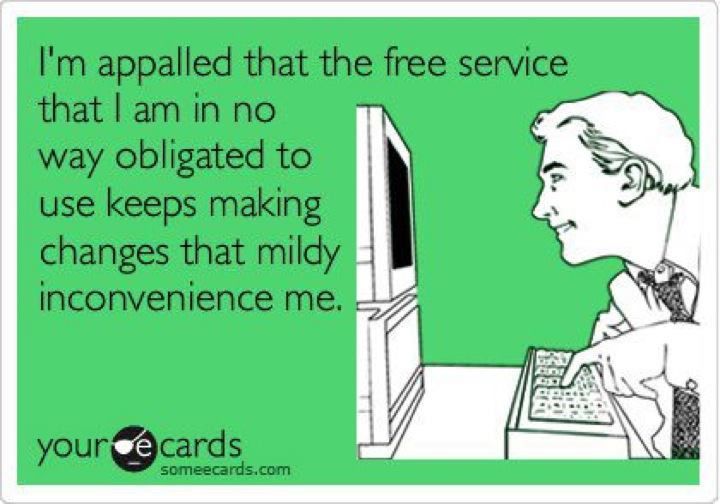
 Facebook lists are a great way to control who sees what you post and how you interact with them. If you haven’t used the Facebook list functionality, you have missed one of the great Facebook features. Last week, Facebook changed the way lists are created and introduced “smart lists.” According to Facebook:
Facebook lists are a great way to control who sees what you post and how you interact with them. If you haven’t used the Facebook list functionality, you have missed one of the great Facebook features. Last week, Facebook changed the way lists are created and introduced “smart lists.” According to Facebook: