 We are often asked by people who have had a website redesign why their customers see a 404 Page Not Found error when trying to access their website. We have to tell them that the person who did their website redesign did not implement 301 redirects.
We are often asked by people who have had a website redesign why their customers see a 404 Page Not Found error when trying to access their website. We have to tell them that the person who did their website redesign did not implement 301 redirects.
For those who don’t know, a 301 Redirect is a web server function where an old URL is redirected to a new one. A 301 Redirect is a “permanent” redirect status indicating that the resource has moved permanently. A 301 Redirect tells a browser that a webpage that was located at yoursite.com/a is now located at yoursite.com/b.
Often when websites are redesigned, the URL’s of some or all of the website’s pages change. This could be due to a change from an html system to a content management system or any of a number of reasons. When this happens, you need to use a 301 Redirect for a couple of reasons: 1) the old URL may have some Google juice (i.e. it may rank for certain terms) and you don’t want to lose that, and 2) there may be links to the old URL and you don’t want to lose those either.
By using 301 Redirects, you let Google and web browsers know that a page has moved to a new URL. That way the new page will be delivered when searched for or linked to; otherwise, the web browser would display a 404 Page Not Found Error. It is very important for maintaining a website’s search engine optimization.
Many web designers either don’t know the importance of 301 Redirects in website redesigns or just don’t include them. Be sure to ask your website designer if she will be including 301 Redirects with her redesign of your website. If not, you may want to consider a different website designer.
(Note: URL = the www.yoursiteaddress.com)
{ 0 comments }
 We talked yesterday about
We talked yesterday about 

 Are you thinking about SEO strategy in your website design? When most businesses look for a website design, they want an attractive website that is easy to navigate. However, there are several things a savvy web designer can do to help your business website get found online by search engines and your potential customers.
Are you thinking about SEO strategy in your website design? When most businesses look for a website design, they want an attractive website that is easy to navigate. However, there are several things a savvy web designer can do to help your business website get found online by search engines and your potential customers. When someone searches for your local business, can they find you or do you feel invisible? We help businesses all the time increase their visibility on the web so they can be found by people who are searching for them online. There are a lot of things you can do to help people find you online. One of the things that is often overlooked is claiming your local listings.
When someone searches for your local business, can they find you or do you feel invisible? We help businesses all the time increase their visibility on the web so they can be found by people who are searching for them online. There are a lot of things you can do to help people find you online. One of the things that is often overlooked is claiming your local listings.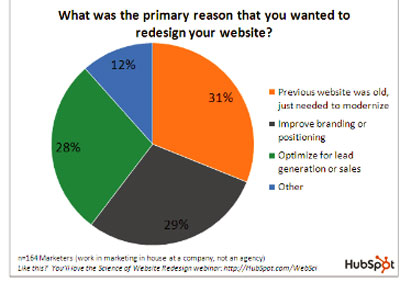
 People ask us why Wharton Marketing became a HubSpot Certified Partner. What if there was a methodology for getting your business found on the internet, converting visitors into leads for your business and then a way to measure the results to make sure you are going in the right direction? What if there was a software package that had all the tools you need to do this well with the tools being well integrated? The answer to both of those questions is – “There is! It’s called HubSpot!”
People ask us why Wharton Marketing became a HubSpot Certified Partner. What if there was a methodology for getting your business found on the internet, converting visitors into leads for your business and then a way to measure the results to make sure you are going in the right direction? What if there was a software package that had all the tools you need to do this well with the tools being well integrated? The answer to both of those questions is – “There is! It’s called HubSpot!”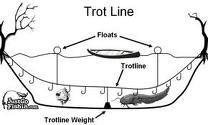 Well, you have to look at your website like a trotline in fishing. Every page on your website, or post on your blog, is a hook on a trotline. And every one of those pages (hooks) has different bait (keywords). So every one of your blog posts gives you a new opportunity to be found in the results of a search in a search engine. The more blog posts, the more opportunities.
Well, you have to look at your website like a trotline in fishing. Every page on your website, or post on your blog, is a hook on a trotline. And every one of those pages (hooks) has different bait (keywords). So every one of your blog posts gives you a new opportunity to be found in the results of a search in a search engine. The more blog posts, the more opportunities.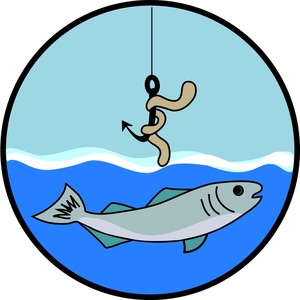 I like to tell our clients that their websites are like trot lines in fishing. Each web page and blog post is a hook baited with keywords. Every time you add a new blog post, you add a hook baited with the keywords in that blog post. If you write only one blog post per week for a year, you will have 52 new pages or hooks for the search engines to index. That’s 52 more opportunities for someone to find your website.
I like to tell our clients that their websites are like trot lines in fishing. Each web page and blog post is a hook baited with keywords. Every time you add a new blog post, you add a hook baited with the keywords in that blog post. If you write only one blog post per week for a year, you will have 52 new pages or hooks for the search engines to index. That’s 52 more opportunities for someone to find your website.
 A search engine spider is a program that follows, or “crawls”, links throughout the internet, grabbing content from sites and adding it to search engine indexes. Spiders will visit your site and see what new content you have. However, the less new content you have, the less they will visit you.
A search engine spider is a program that follows, or “crawls”, links throughout the internet, grabbing content from sites and adding it to search engine indexes. Spiders will visit your site and see what new content you have. However, the less new content you have, the less they will visit you.